
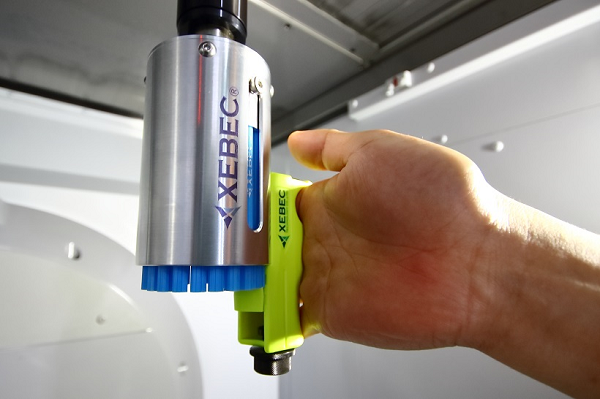
1. Move the brush rest using adjustment knob to set the amount of brush projection.
2. Tighten the fixing nut.
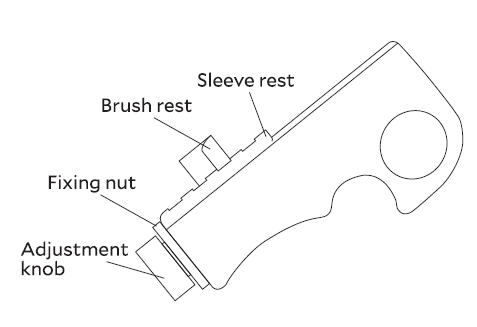
3. Hold the unit in one hand, and align the sleeve rest with sleeve tip.
4. Loosen the screws to allow the brush to drop to the brush rest.
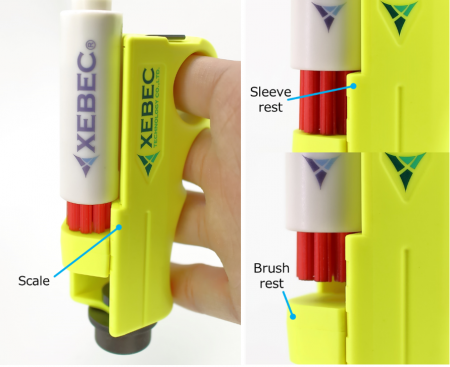
5. Tighten the screws to secure the brush in place.